A Hitchhiker's Guide to Virtual Reality
by Karen McMenemy and Stuart Ferguson
About the book
The book has two parts, and you could read them almost independently.
The CD is an integral part of the book: it contains the programs for
over 30 projects in VR. These
range in scope from a tool that simulates virtual sculpting, to a suite
of software for the control of, a four-projector immersive virtual
environment.
Throughout the text we have tried to follow a logical progression: what
VR fundamentally aims to achieve, to what it can be applied, what
elements need to be brought together, how they work and how the theory
is turned into practice. We also consider some key concepts from the
allied disciplines of computer graphics and computer vision which
overlap with VR.
Part 1 forms the core of the book. We examine the human senses and their
significance in delivering a sense of reality within the virtual world.
We describe the types of interface technologies that are available and
how they work. After reading the first few chapters, it should be
evident that being able to see the virtual world is of prime importance.
So several chapters in Part 1are focused on all aspects of, how we
interfaces with the virtual world through our sense of sight.
Part 2 of the book is in a different format. Titled Practical
Programs for VR the text is tightly integrated with the CD. A wide
spectrum of example programs for use in practical VR work are described
and explained in Part 2. The examples complement and make concrete the
concepts covered in Part 1. We have found them exceptionally useful, and
many are in use in our own VR laboratory. The program codes are written
in the {C or C++} languages and are targeted for the Windows PC
platform.
As we stressed before, the key element of VR is the visual one, and
here, perhaps more than in any other aspect of the human-computer
interface, software plays the dominant
role. We show you how to use the main 3D rendering libraries in
interactive real-time applications.
Real-time 3D is not the only source of content for VR applications;
movies, DVDs and other multimedia material can also play a vital role.
We show you how to use Microsoft's DirectX technology to achieve this
with minimal effort.
The level and sophistication of interaction set many VR applications
apart from computer games and computer-generated movies. Programming
this interaction poses its own complexities. The keyboard and mouse may
be very well for many things, but VR needs more: two-handed input with
multiple degrees of freedom, for example. We offer some examples of how
to use the USB PC interface and the input components of DirectX. Part 2
also discusses the challenges that a programmer faces when working with
haptic devices.
You'll find more specific detail about the book's content in Chapter 1,
but we hope your curiosity is sufficiently excited to read on. We found
our guide very useful and enjoyed writing it, we hope you find it useful
too and enjoy reading it.
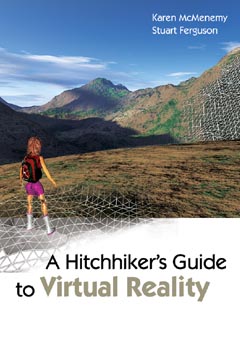
About us
We are academics in the School of Electronics Electrical Engineering
and Computer Science at the Queen's University of Belfast. U.K.
We research in Virtueal Reality, Computer Graphics, and Multimodal HCI
design.