|
|
 |
 Designer gallery
Designer gallery
| A typical view of the modelling module, viewing a fire-hose nozzle. The view on the top-right is a real-time OpenGL preview of the module using
default lighting and camera angles. The rest are wireframe views from
different angles. Also notice the menu open on the bottom right.
|
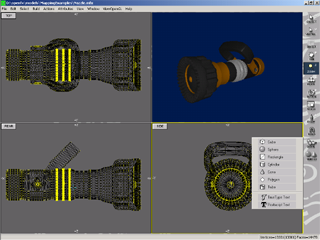
|
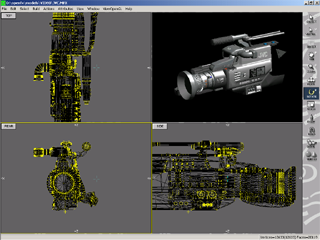
|
In this screenshot, a 'quick render' has been performed, and the OpenGL preview on the top right has had a render performed within it with the
default options enabled.
|
| This screen shows the new image map editing window that allows the current image map mapping to be adjusted interactively. When a group of vertices is seleted and this
tool is started the location of the vertex (defined by its horizontal and vertical
image map coordinates is preseted as a dot in a picture of the image map. Face edges
are represented as lines in the image. By dragging the vertices around a fine
positioning of the image map may be obtained. In version 2.3 of OpenFX the control over
selection of vertices is extended and selected vertices can be moved, scaled or rotated.
(This gives greater control over image map placement. It is especially useful for
making figure models for character animation.)
|
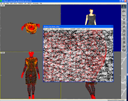
|
|
