|
<< Prev
[1]
[2]
Next >>
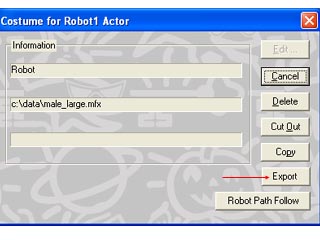 |
Step 6
Now that the animation has been created we have to save the sequence so that it can be
used in as many animation as we need this man to walk. We shall see in other tutorials
that we can load this sequence into longer animations and tell the man to walk along
paths of any shape. (Making Character animation much easier to achive.)
N.B. Do not confuse these types of sequences with the sequences that OpenFX can export
to a special OFX program that builds animations for the "Virtools" virtual reality
simulator software.
Double click on the Robot actor's root node (the hold point.) This is highlighted
in green on the enlarged snapshot. The Costume Information dialog will pop up.
In this dialog click on the Export button and save the walking sequence as an .RSQ
file (a Robot SeQuence). We will be able to use this robot sequence in any animation
where the man is walking.
|
 |
Step 7
If you want a complete spectrum of actions for this man you can build up a library
of .RSQs. For example, going from standing to walk start. Walk step to standing transition.
Or perhaps, getting up out of a chair. With a library like this, a very rich set of
actions can be called on to animate a wide range of scenes.
Finally: The RSQ files are just basic text files and they can be easily edited in Notepad
to apply to a different model. So if you have another man with the same skeleton (and all
humans should be buit with the same skeleton) then you can have any bipedal figure
walking through your animations.
This tutorial is still under construction....
Download resource files here.
|
Tutorial written by Stuart
<< Prev
[1]
[2]
Next >>
|
