|
[English]
[French]
<< Prev
[1]
[2]
Next >>
 |
Step 6
Set your animation length Ctrl+L or Frame > Set Animation Length in the menu bar. For this example have 30 frames. Note for paths to work,
your animation must have more than 3 frames.
|
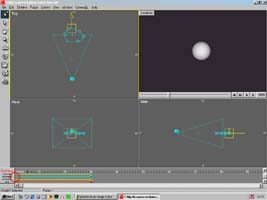 |
Step 7
Select the follow object and double click on the position time line for the object at frame 1. This will open the Movement Timeline for Model1
Actor.
|
 |
Step 8
In the dialog box press select in the follow information box and select the path object. Back in the main dialog box make sure the 'follow' check
box is checked, see opposite.
That's it. Have fun.
Download resource files here
|
Tutorial written by Andrew Heyworth
<< Prev
[1]
[2]
Next >>
|
